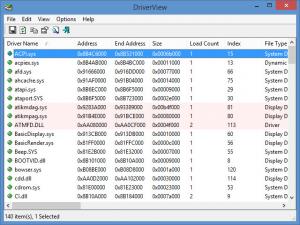DriverView
1.47
Size: 44 KB
Downloads: 3887
Platform: Windows (All Versions)
Lots of drivers are installed on your PC and loaded by your Windows operating system at startup. To view all the drivers loaded on your system, you need only launch DriverView. This is a free and portable tool offered by NirSoft.
DriverView does not have to be installed – and that makes the application portable. Feel free to put DriverView on a USB stick for example, and take it with you wherever you need to go. The application will run on any Windows edition from Windows 2000 up to Windows 8.
The main panel of the application’s interface displays a list of all the drivers loaded on your system. The list includes several bits of information about each driver: address, size, load count, file type, description, version, company, service name, and more.
Above the main panel there’s a File Menu and a toolbar that lists the following functions: save selected items, refresh, copy selected items, properties, find, and exit.
Launch DriverView and it will immediately go to work. It will collect info on all the drivers loaded on your system and then it will present a list of drivers on its interface. You can then use the DriverView interface to view a driver’s version, the company that made it, the load address for that driver, and more. You can even select a driver on the list and Google it.
DriverView is offered by NirSoft for the great price of free. Or to put it in other words, DriverView is freeware. NirSoft has more than 100 free utilities to offer. Donations are welcome.
Launch DriverView and it will show you a list of all the drivers that are loaded on your system.
Pros
DriverView does not have to be installed (and that makes it portable). There is nothing complicated about the application’s interface. DriverView is free software (donations are welcome). Pros: None that I could think of.
Cons
DriverView
1.47
Download
DriverView Awards

DriverView Editor’s Review Rating
DriverView has been reviewed by George Norman on 18 Feb 2014. Based on the user interface, features and complexity, Findmysoft has rated DriverView 4 out of 5 stars, naming it Excellent